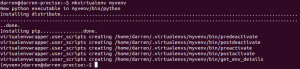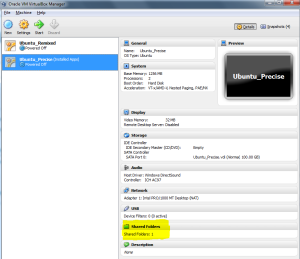My django app on Heroku runs starts up really slowly.
I run a simple django application that is hosted on Heroku and I use s3 to serve my static and media files.
My initial load ‘First View’ time would climb to almost 15seconds which is unacceptable. From then on it would speed up but still some tweaks were in order.
I ran my website through http://www.webpagetest.org and landed up scoring four F symbols for
- Cache static content [F]
- Keep-alive Enabled [F]
- Compress Transfer [F]
- First Byte Time [F]
Here is what I did to help speed up my site.